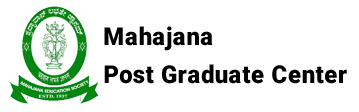CREATIVE SKILLING PROGRAMME

CREATIVE SKILLING PROGRAMME
24.10.24 to 26.10.24 and 28.10.2024 to 30.10.2024
A workshop on Adobe tools was conducted for students of PG centre to enhance their skills in digital media and content creation. The session was aimed at providing hands-on experience with Adobe’s suite of creative applications, enabling students to explore and utilize professional-grade tools for various projects. This workshop was a great opportunity for students to understand the capabilities of Adobe software, which is widely used in industries such as graphic design, digital marketing, and content creation. The workshop was conducted by the department of social work in collaboration with Agasthya international foundation.
Resource person: Mr. Chandan Kashyap
Objectives of the Workshop
The primary objectives of the Adobe workshop were:
- To introduce students to the Adobe Creative Cloud suite.
- To provide practical demonstrations on tools like Photoshop, Illustrator, and Premiere Pro.
- To teach students about adobe firefly, photoshop and adobe in-design
- To showcase the industry relevance of Adobe tools in creative fields.
- To equip students with the skills necessary to create professional graphics, videos, and other digital content.
- To encourage creativity and innovation through digital design.
Workshop Highlights
- Introduction to Adobe Creative Cloud: The workshop began with an overview of Adobe Creative Cloud, explaining the variety of tools available and their unique features.
- Hands-On Sessions:
* Adobe Photoshop: Students learned basic photo editing, retouching, and creating simple graphic designs. The session covered essential tools like layers, selection, and blending modes.
* Adobe Illustrator: The focus was on creating vector illustrations, logos, and understanding the difference between raster and vector graphics. Practical tips were provided on using the pen tool, shapes, and typography.
* Adobe Premiere Pro: Students were introduced to video editing, including importing video footage, trimming, transitions, and adding effects to create a short promotional video.
* Adobe in-design: students were trained on creating layouts, making it perfect for creating professional-looking resumes - Q&A Sessions: Throughout the workshop, there were interactive Q&A segments where students could ask specific questions about the software and get personalized guidance.
- Project Showcase: At the end of the workshop, students had the opportunity to showcase their projects created during the sessions, demonstrating their newfound skills in using Adobe tools.
Workshop Outcome
By the end of the workshop, students gained:
- Basic proficiency in Adobe software: They acquired hands-on experience in using Photoshop, Illustrator, and Premiere Pro.
- Understanding of digital content creation: Students learned the importance of digital media in modern-day communication and marketing.
- Practical Skills: The workshop allowed students to apply the concepts practically, fostering a deeper understanding of digital design and editing.
- Inspiration for Future Projects: Many students expressed interest in pursuing further learning in Adobe tools and digital media, recognizing the importance of these skills in various professional fields.
Feedback from Participants
The feedback from the students was overwhelmingly positive. They appreciated the hands-on approach, which made it easier to understand the tools. Many students expressed that the workshop was not only informative but also inspiring, motivating them to explore creative projects.
Conclusion
The Adobe Workshop for students was a successful initiative, providing them with a valuable introduction to digital content creation. The skills acquired during this workshop will undoubtedly benefit students in their academic and professional endeavors, especially those interested in graphic design, marketing, and media production.
Recommendations for Future Workshops
- Extended Sessions: Longer or multiple-day workshops could allow for deeper exploration of more Adobe tools like After Effects and Lightroom.
- Advanced Workshops: Organizing advanced sessions for students who wish to delve deeper into specific Adobe applications.
- Student Competitions: Encouraging students to participate in design challenges or competitions using Adobe tools to foster creativity. The department shall host a competition in the month of February for the participants
Additional Details
Registration email/URL -