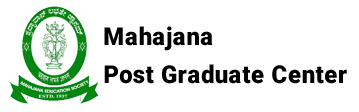Hands-on Workshop on Android Application Development

Hands-on Workshop on Android Application Development
SBRR MAHAJANA FIRST GRADE COLLEGE (AUTONOMOUS) PG WING
IN ASSOCIATION WITH
TECHBITZ SOFTWARE SOLUTION PVT LTD
ONE DAY WORKSHOP ON ANDROID APPLICATION DEVELOPMENT
DATE: 22nd SEPTEMBER 2022
TIME: 11.00 AM
VENUE: MSc CS LAB
One Day workshop on “Android Application Development” was conducted for the second semester MCA students. The programme was coordinated by the team Smt. Rachana. C. R , HoD , Faculty members Smt Yashaswini , Dr Anisha Kumar and Mr Ashok Kumar (MSc Lab Assistant). Around 58 students attended the workshop and were trained to use this application. The resource person and trainer Mr Chinmaydeep, Mr Prahasan , Chief Technical Officer and Ms Ayesha, HR were the officials from TechBitz Software Solutions who successfully completed the session.
The workshop was a certified event for the students who received an E-certificate for their participation. The following contents were explained and practically worked on:
Application Structure:
An application can be organized in terms of multiple modules.
Filters: They represent code that need to be invoked before and after the actual handling of each request by controllers.
UI Design:
User Interface (UI) design in Android is a graphical representation of views displayed on a smartphone or tablet. It allows users to interact with the features, functions, and contents of the application.
Styles & Themes:
A style is a collection of attributes that specify the appearance for a single View
A theme is a collection of attributes that’s applied to an entire application, activity or view hierarchy—not just an individual view.
Adapters & Widgets
Android provides several subclasses of Adapter that are useful for retrieving different kinds of data and building views for an Adapter View App widgets are miniature application views that can be embedded in other applications (such as the home screen) and receive periodic updates.
Preference
Preferences in Android are used to keep track of application and user preferences. In our case, we can modify the Shared Preference instance in our case using the edit() and use the put Int(String key, int new Val) .The increased count for our application that persist beyond the application and displayed accordingly.
Additional Details
Registration email/URL - veerabhadra.s@star-knowledge.org